User Management
To model /Mimic other user in OBIEE in weblogic.
Login to weblogic console -> Security Realms -> myrealm -> User and Groups -> Users -> Select the user (To create click on create) -> Check the groups
Check the roles assigned to the user in OBIEE .
<domain home>/config/fmwconfig
/u01/oracle/product/11116_biee_OBIP11/user_projects/domains/OBIP11_domain/config/fmwconfig
View system-jazn-data.xml
:/planninguser
<app-role>
<name>KCI_OBI_OPS_ADVANCED_GLOBAL</name>
<display-name>KCI_OBI_OPS_ADVANCED_GLOBAL</display-name>
<description>Creates/Reads Operations Reports for all countries</description>
<guid>0CDC2E80245611E2AF5C95DD452FF562</guid>
<class>oracle.security.jps.service.policystore.ApplicationRole</class>
<members>
<member>
<class>weblogic.security.principal.WLSGroupImpl</class>
<name>KCI_OBI_OPS_ADVANCED_GLOBAL</name>
</member>
<member>
<class>weblogic.security.principal.WLSUserImpl</class>
<name>planninguser</name>
</member>
</members>
</app-role>




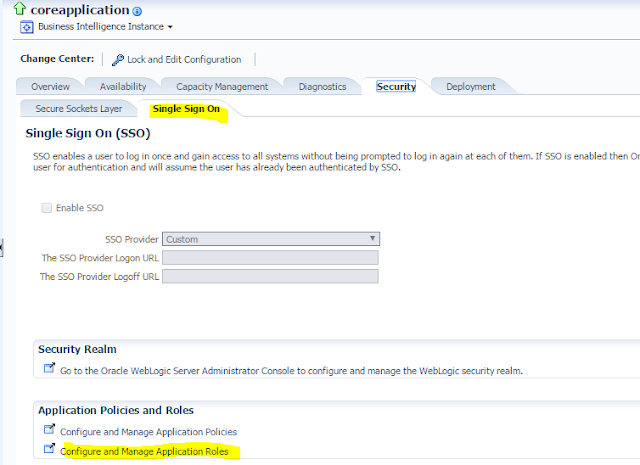

No comments:
Post a Comment